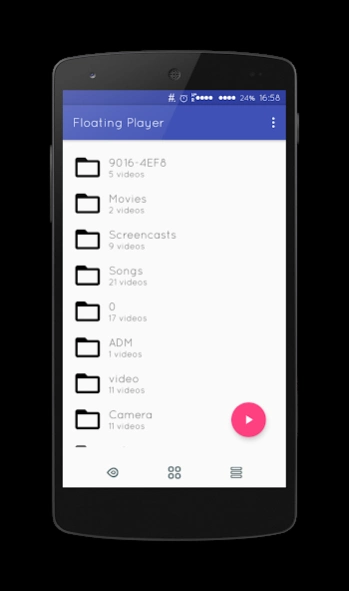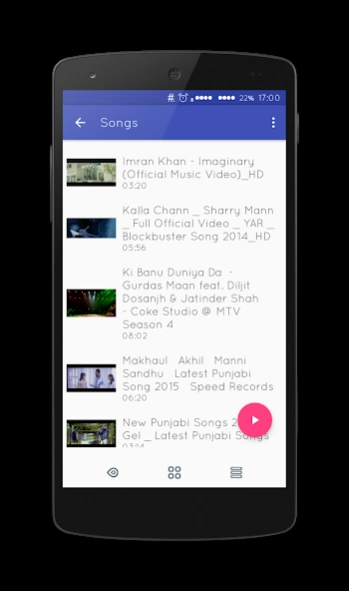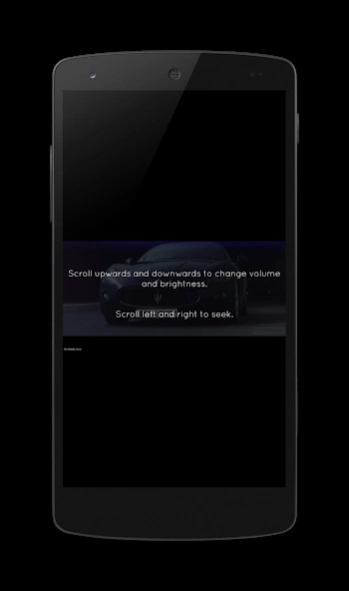Floating Player 2.4.5
Free Version
Publisher Description
Floating Player - The perfect solution for multitasking while watching videos.
Ever wanted to watch your favorite video while chatting, surfing or accessing other apps on your Android phone?
Here is the solution....
Floating player lets you to chat, surf and use any app while watching videos on your phone.
It can play not just the videos stored on your phone but can also play Youtube videos.
The built-in Youtube Assistant feature helps you to watch any youtube video in a floating pop up window..
You can also choose between launching in floating mode or full screen mode when launching from any other app.
Features:
- » Youtube Assistant
Play youtube videos in a floating window by just copying a youtube video url.
» Three different modes:- - Floating mode for multi-tasking with a pop up video player
- - Immersive mode for full screen video experience
- - Music only mode for enjoying only music out of videos
- » Edge Scrolling and Edge Swipe gestures
Control volume and seek position with screen edge scrolling.
Change next and previous videos with edge swipe gestures. - » Auto-switch to floating mode on switching apps.
- » Double tap to switch back and forth from floating mode
- » Adjust and resize player size as per your convenience
- » Gesture support
- » Supports major video formats.
Submit bugs/feature requests via Contact Us option in the app. :)
About Floating Player
Floating Player is a free app for Android published in the Video Tools list of apps, part of Audio & Multimedia.
The company that develops Floating Player is ProblemSolver. The latest version released by its developer is 2.4.5.
To install Floating Player on your Android device, just click the green Continue To App button above to start the installation process. The app is listed on our website since 2021-01-23 and was downloaded 9 times. We have already checked if the download link is safe, however for your own protection we recommend that you scan the downloaded app with your antivirus. Your antivirus may detect the Floating Player as malware as malware if the download link to com.shivora.floatingplayer is broken.
How to install Floating Player on your Android device:
- Click on the Continue To App button on our website. This will redirect you to Google Play.
- Once the Floating Player is shown in the Google Play listing of your Android device, you can start its download and installation. Tap on the Install button located below the search bar and to the right of the app icon.
- A pop-up window with the permissions required by Floating Player will be shown. Click on Accept to continue the process.
- Floating Player will be downloaded onto your device, displaying a progress. Once the download completes, the installation will start and you'll get a notification after the installation is finished.